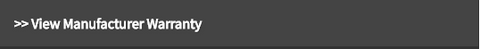Basic Specs of the MBM Triumph 4850 Paper Cutter
| Cutting Width | 18 5/8" |
| Cutting Height | 3" |
| Narrow Cut | 1" |
| Cutting Mode | Automatic |
| Workflow | |
| Overall Features |
Features of the Triumph 4850 Paper Cutter
- This automatic paper cutter comes with digital display for precise back gauge positioning
- Features the bright, new LED optical cutting line to ensure precision
- Automatic clamp is guided on both sides to apply even pressure along entire cutting width (can be lowered or raised independently from blade)
- Electric blade and clamp drive
- Dual side guides on front and rear tables
- Spindle-guided back gauge with calibrated crank, narrow separations, and plastic gliders
- Sturdy Solingen steel blade
- Solid steel bade carrier and adjustable blade guides
- MBM's cutters are all-metal constructed
- Stand with storage shelf
- "SCS" safety features guaranteed
*Side Table not included
Description of the MBM Triumph 4850 Paper Cutter
The fully automatic Triumph 4850 cutter is designed for simple operation and with user safety in mind. The 4850 has a 3” cutting height and an 18 7/8” cutting length. The back gauge is spindle guided and can be easily positioned with the calibrated hand crank. For accurate back gauge positioning there is a digital readout on the front table that displays measurements in inches or centimeters. To ensure a precise cut there is also an LED cutting line. Once the paper is in position, the cut is made by pressing the “Easy Cut” activating bars which require safe, two handed operation.
For safety during use and while performing maintenance tasks such as replacing the blade, the 4850 has the Safety Cutting System (SCS). The electronically controlled transparent front safety guard automatically locks down during cutting. For added protection there is also a transparent cover on the rear table. Changing or rotating the cutting blade or cutting sticks can be easily done without removing the covers or ever handling the blade itself. The tools needed to change the blade or perform maintenance are stored in a handy tool holder conveniently located on the rear of the machine. Not only is the tool holder include with the Triumph 4850 cutter but also a stand and handy storage shelf.
Video of the MBM Triumph 4850 Paper Cutter
Full Specs of the MBM Triumph 4850 Paper Cutter
| Manufacturer Name | MBM |
| Model Number | 4850 |
| SKU | MBM4850-0416 |
| Cutting Width | 18 5/8" |
| Cutting Height | 3" |
| Narrow Cut | 1" |
| Cutting Length Behind Blade | 18" |
| Table Length in Front of Blade | 13 5/8" |
| Cutting Mode | Automatic/Electric |
| Clamp | Automatic |
| Blade Construction | Solingen Steel |
| Back Gauge Adjustment | Manual |
| Motor | 2 HP |
| Voltage | 115 Volts; other voltages available |
| Safety Mechanism | Safety Shields; Disc Brake |
| Programmable | Yes |
| Optical Cutting Line | Yes |
| Readout | Digital |
| Dimensions (D x W x H) | 41 1/2" x 30" x 51" (53" W with side tables) |
| Weight | 556 lbs |
| Shipping Dimensions (L x W x H) | 41 1/2" x 30" x 51" |
| Shipping Weight | 556 lbs (577 lbs with side tables) |
-
hello, could someone please let me know where i can find the serial number for my triumph 4850 cutter please. Thank you!
The serial number sticker has changed locations over the years. Most commonly it is found on a sticker at the highest point, on the corner, on the back of the paper cutter. Rarely it was put in the same place on the front side. However some series had the sticker located on the back near where the electrical cord enters the machine. It has never been underneath or on top of the machine, always facing the front or the back.
-
Can you cut through cardboard or a whole book?
Cutting the spines off of books so that the pages can be digitized is actually a very popular application for this paper cutter. Cardboard is even less dense than paper so that won't be a problem either, just mind the 3" maximum cutting height.
-
It seems that the blades for this cutter have been discontinued? Are there any alternatives that you could suggest if this is true?
Nope, blades for this paper cutter are readily available. You'll find them in the accessories section.